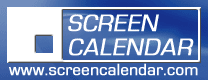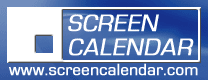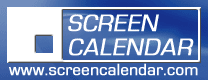
Screen Calendar software creates custom desktop wallpapers with built in active calendar. You can set up pleasant working atmosphere by changing desktop view (background image, calendar arrangement, fonts, colors etc.) and adding a full-functional PIM like a calendar which can be small or large, transparent or, even, hidden on your desktop.
Screen Calendar really allows you to put calendar on your desktop wallpaper choosing calendar size and transparency. Double-click the calendar to schedule your business day. To read your records fully, just move your mouse over the date cell. So, your PIM is always at hand (it runs in system tray), but it doesn't require much space, especially if you use the hide/show calendar commands.
Beginning with version 7.0, there are two different software:
- Screen Calendar - you can synchronize (export/import) your records with Microsoft Outlook;
- Screen Calendar (Outlook Edition) - you can schedule a business day in the Microsoft Outlook directly.
Screen Calendar lets you to:
- choose any calendar size and place of your screen for active Screen Calendar ;
- set transparency of calendar;
- schedule business day clicking on a calendar
(move mouse on calendar to read your records);
- show half or whole the next month ;
- select any skins and background images for your desktop or Winamp skins for calendar;
- set random background image from folder or image list;
- change backgrounds with any time period;
- choose the custom calendar ;
- start week either from Sunday or Monday or any day;
- create calendars using any color styles suitable for you;
- show or hide calendar;
- show weeks numbering ;
- customise holidays default;
- organize your desktop icons variously;
- show the current date on the system tray icon;
- mark dates with records;
- postpone records to the next or another day;
- print calendar and records ;
- save calendar with background or background image;
- remind and repeat records;
- see contrast calendar over any background;
- set color for each background color scheme;
- sync (export/import) records with Microsoft Outlook or
schedule business day in the Microsoft Outlook - for version (Outlook Edition) only
- attach any files to your records;
- add events to you calendar easily, importing them from iCalendar.
Contact info
Technical support and consulting is available at support@screencalendar.com
Project author: FeatherySoft mail@screencalendar.com